neodata686
All American
11577 Posts
user info
edit post |
The input lag on my two IPS displays (Dell U2410s) is quite noticeable compared to my 27" 120hz TN panel. Why I only game on the 27".
In other news my old Vertex 2 64GB finally died. I'm getting a BSOD F4 error about 5 minutes after boot (essentially the drive disappears). Apparently there's no fix and everyone just RMA'd them. I've been waiting to upgrade my system drive. Ordered a Samsung 840 EVO 500GB ssd for ~$300. Will replace all my drives in my desktop (I use my htpc/server for most of my storage).
Only thing that sucks is the Sata 6 chip on my x58 board is Marvel and sucks so I'll be sticking to the Sata 3 Intel controller for the time being until I upgrade. My old Bloomfield i7-950 is still going strong stable at 4.0ghz and I haven't seen a reason to upgrade as most things are GPU bound these days anyway.  1/21/2014 12:35:55 PM 1/21/2014 12:35:55 PM
|
Cuckold
New Recruit
23 Posts
user info
edit post |
I kind of like the idea of a single 39" 4k display for my needs, but not from a new entry into this space. Do we think maybe in another few months we'll be able to get a 39" 4k at this price from a more established brand (Asus, BenQ, etc)?  1/21/2014 6:11:04 PM 1/21/2014 6:11:04 PM
|
smoothcrim
Universal Magnetic!
18917 Posts
user info
edit post |
there's like 4 panel oem's on earth. you're paying for OSD, psu, bezel, support, and name. amazon covers the support. buy it, if it sucks, return it.  1/21/2014 6:14:20 PM 1/21/2014 6:14:20 PM
|
neodata686
All American
11577 Posts
user info
edit post |
I would never buy a monitor for an actual computer if it's only 30hz. That would be horrible.  1/21/2014 6:36:14 PM 1/21/2014 6:36:14 PM
|
neodata686
All American
11577 Posts
user info
edit post |
So trying out Windows 8.1 on the desktop. Have it on my laptop and I think I can deal with it on a desktop if I turn off metro on boot up and make some other tweaks.  1/23/2014 5:18:49 PM 1/23/2014 5:18:49 PM
|
Noen
All American
31346 Posts
user info
edit post |
| Quote : | | "there's like 4 panel oem's on earth." |
But they make a slew of different panels. The Seiki panels, backlights, and boards suck balls.
And no, we aren't going to see a desktop capable 4k monitor for $400 this year.
I fully expect to see several worthwhile panels in the $600-700 range though. The biggest issue isn't the panels, its the lack of HDMI 2.0 or any other display connector that can drive a 4k display over 30hz. 1/24/2014 12:11:16 AM 1/24/2014 12:11:16 AM
|
neodata686
All American
11577 Posts
user info
edit post |
Here's a nice 60hz 4k panel:
http://www.tomshardware.com/reviews/asus-pq321q-4k-monitor-review,3698.html
| Quote : | | "Our real-world and lab testing will tell you if this 4K display is worth $3500." |
 1/24/2014 12:14:05 AM 1/24/2014 12:14:05 AM
|
neodata686
All American
11577 Posts
user info
edit post |
Finally retiring a pair of WD Raptors I had in a raid 0 configuration. One of these has 43,742 power on hours. That's almost 5 years. Haha.  1/24/2014 11:58:12 AM 1/24/2014 11:58:12 AM
|
Drovkin
All American
8438 Posts
user info
edit post |
I know this is a computer building thread, but I've been out of the loop so long I'm not positive anymore about reliability, or the "all-in-one" type computers.
Mother is law wants a new desktop that is all-in-one, and pretty much only surfs the web, emails, and listens to music. Doesn't want a laptop or netbook (i don't know why) but keeps coming back to the AiO models.
Anything glaringly wrong with this one?
http://www.samsclub.com/sams/dell-io2020-2250bk-celeron-4-500-win-7/prod11770255.ip?navAction=push
Luckily it has Windows 7 so I won't need to worry about that (she's still on Vista at this point...), I know the processor doesn't seem that great but again she's not really doing much on it.
I was comparing it to this one as well: http://www.costco.com/Dell-Inspiron-One-2020-Touchscreen-All-in-One-Desktop-%7c-Intel-Core-i3.product.100083299.html#BVRRWidgetID
This one has Windows 8 and touch screen which I'll have to help her with, and doesn't have any type of office software.  2/2/2014 3:03:43 PM 2/2/2014 3:03:43 PM
|
seedless
All American
27142 Posts
user info
edit post |
Whats the dilly with this GTX 750 ti for $150! Seems insane to me.  2/18/2014 11:14:34 AM 2/18/2014 11:14:34 AM
|
neodata686
All American
11577 Posts
user info
edit post |
Eh no SLI support and only 2GB of ram. I guess for a very budget PC but not being able to scale with SLI sucks.  2/18/2014 11:37:51 AM 2/18/2014 11:37:51 AM
|
smoothcrim
Universal Magnetic!
18917 Posts
user info
edit post |
SLI itself doesn't scale linearly or even close thereto, so I don't see that as being a major disadvantage. really depends on what you want to do with the card.
i'm looking at a GTX690. looks about like $1000. my question is, with 4gb of VRAM, is it going to matter that i have 512bit memory bus? I am running multiple accelerated processes at once (not typical gaming) and am wondering if the wider bus is necessary. if it isn't i could save a ton of cash and get something like a 770 for 1/3 the price  2/18/2014 11:58:31 AM 2/18/2014 11:58:31 AM
|
neodata686
All American
11577 Posts
user info
edit post |
| Quote : | | "SLI itself doesn't scale linearly or even close thereto, so I don't see that as being a major disadvantage. really depends on what you want to do with the card." |
Not entirely true. It depends on the card and game. The 660/760 series usually has pretty close linear scaling in some games when moving from a single card to dual.
http://www.tomshardware.com/reviews/geforce-gtx-760-vs-780-sli,3686-4.html
87% increase at 1080p for BF3 going from one to two 760s.
79% increase at 1080p for Metro Last Night going from one to two 760s.
87% increase at 1080p for Tomb Raider going from one to two 760s.
61% increase at 1080p for F1 going from one to two 760s.
I would call most of those results "close to" linear scaling. Plus SLI is really advantageous when you already have an existing 660, 760, etc and it's already a year old and you can get a huge performance bump for a small price. Tom's Hardware occasionally even recommends two cards over one. 2/18/2014 1:11:26 PM 2/18/2014 1:11:26 PM
|
neodata686
All American
11577 Posts
user info
edit post |
I mean the 780 in that review scales crazy as well:
135% in BF3 on high and 70-80% in other games.  2/18/2014 2:58:43 PM 2/18/2014 2:58:43 PM
|
MiGZ
All American
2314 Posts
user info
edit post |
Looking to spend $1500 on a new rig (not including monitor).
Curious as to what build you guys would go with at that price point. Think I want to build it around a GTX 780 or 780 Ti (if possible at that price point).
Ideas?  3/18/2014 12:24:20 PM 3/18/2014 12:24:20 PM
|
MiGZ
All American
2314 Posts
user info
edit post |
The "Baseline Build" here looks interesting. I would just swap in the 780 for the video card (would need to check that the PSU is good for that):
http://www.maximumpc.com/build_pc_recommended_builds_february_2014
Thoughts?  3/18/2014 6:27:55 PM 3/18/2014 6:27:55 PM
|
Netstorm
All American
7547 Posts
user info
edit post |
That's pretty sexy, I feel like you could shave off some money and still do an Intel + NVIDIA build like the "Baseline" one suggests.  3/20/2014 11:03:39 AM 3/20/2014 11:03:39 AM
|
seedless
All American
27142 Posts
user info
edit post |
^^ Whats funny is that my rig is VERY comparable to budget build! HA but it was build to the cheap and it performs quite well. I have an FX-8350, 16gb G.Skill Ram, and a 660ti. Pretty solid all things considered.
[Edited on March 20, 2014 at 8:29 PM. Reason : /]  3/20/2014 8:28:45 PM 3/20/2014 8:28:45 PM
|
MiGZ
All American
2314 Posts
user info
edit post |
Went with the Baseline build with a couple of changes:
Went with a GTX 780
Went with a 2 TB WD drive as the main hard drive
For a monitor I went with a BenQ XL2720T.
Pretty hype for all this. Should arrive Tues/Wed of next week.  3/21/2014 12:29:40 PM 3/21/2014 12:29:40 PM
|
Genki
All American
590 Posts
user info
edit post |
SAPPHIRE HD7950 3GB $209.99
ASUS GRYPHON Z87 $169.99
INTEL CORE I5 4670K $219.99
16 GB MUSHKIN $119.99
Samsung 240 EVO SSD $164.99
Total = $884.95
I bought this back in September. I'm using my previous case with psu so saved $100-$200 there. But having a ssd as my boot drive since then, I'm quite confident that I would never go back to booting off a mechanical, ever. Booting is so much faster. When booting up, the windows logo doesn't even finish merging before i'm on my desktop and programs load so much faster.
I didn't buy the parts all at once. I bought each part over a month span, keeping an eye on deals so I saved a bit on that. But the systems been rock solid, cooler temperatures by 5-10 degrees over my core2duo. I've also noticed that the fan on my psu must have been working a lot harder on my core2duo than haswell since it's much quieter now.  3/21/2014 4:43:34 PM 3/21/2014 4:43:34 PM
|
disco_stu
All American
7436 Posts
user info
edit post |
Incoming 2nd gtx 760 for SLI!  5/23/2014 1:04:26 PM 5/23/2014 1:04:26 PM
|
disco_stu
All American
7436 Posts
user info
edit post |
I wonder...would it be smarter to upgrade the single card to something with 4GB of VRAM?
Or maybe just upgrading to a 770 would be a better idea...<shrug>
[Edited on May 23, 2014 at 2:44 PM. Reason : .]  5/23/2014 2:29:10 PM 5/23/2014 2:29:10 PM
|
neodata686
All American
11577 Posts
user info
edit post |
760 only has 2GB of ram? Hmm yeah I'd get something with more. I've got 3GB on my 580GTX and I've seen over 2GB of vram being used in various games (sometimes with additional stuff running in the background).  5/23/2014 5:45:32 PM 5/23/2014 5:45:32 PM
|
CuntPunter
Veteran
429 Posts
user info
edit post |
This arrived on Thursday
http://www.anandtech.com/show/8028/intel-d54250wykh-haswell-nuc-kit-with-25-drive-slot-minireview
Haven't had a chance to get it up and running yet because I didn't pay attention to the fact that it is mini-hdmi and I'm not paying beast buy $20 for a cable (though...I am contemplating buying it until my monoprice one comes in then returning the beast buy one...shitty, but IDGAF).  5/24/2014 8:30:03 AM 5/24/2014 8:30:03 AM
|
disco_stu
All American
7436 Posts
user info
edit post |
Yeah, I think instead of SLI I will upgrade from a 2GB 760 to a 4GB 770.  5/24/2014 5:39:07 PM 5/24/2014 5:39:07 PM
|
neolithic
All American
706 Posts
user info
edit post |
I'm going to consolidate my current monitor setup. I have 2 21.5 inch screens running at 1680x1050, but I'd like to move to one 26-27 inch screen. I will primarily be using this setup for software development.
My question is what should the minimum resolution be on the new screen? Does anyone have experience coding on a 27 inch 1920x1080 (aka 1080p) monitor? Is it worth the extra cost to bump it up to 2560x1440?
[Edited on June 16, 2014 at 10:42 AM. Reason : ]  6/16/2014 10:42:14 AM 6/16/2014 10:42:14 AM
|
smoothcrim
Universal Magnetic!
18917 Posts
user info
edit post |
if you are coding or looking at text or videos 95+% of the time, I suggest the seiki 4k 39" screen from amazon. Can be had for $400 from time to time and you'll get more code on the screen than you ever imagined.
if that's too big, I recommend one of the korean 1440p units. you can get them at microcenter or monoprice if you state side customer service. I got mine on ebay a few years back with no issues. just check ebay or monoprice for 27" ips  6/16/2014 11:18:37 AM 6/16/2014 11:18:37 AM
|
neodata686
All American
11577 Posts
user info
edit post |
^Can't that only hit 30hz at 4k? That's the impression I've getting from some of the reviews...not ideal for watching movies (pulldown) or general browsing. Maybe for writing text it's fine...  6/16/2014 11:49:09 AM 6/16/2014 11:49:09 AM
|
neolithic
All American
706 Posts
user info
edit post |
I would love a 37 inch, but I've just moved into a small apartment in Boston, so I don't have the space for it. Actually, let me describe my situation a little more to see if people have any ideas.
Space is at a premium, but I need to figure out a way to have a functional workstation at home. I have a tower (~ 20 inches in height) that is currently connected to 2 21.5". The tower is stored under a counter overhang/bar and the monitors are on top. This takes up too much space.
I want to consolidate to a 27" monitor and then store the tower somewhere else and connect using something like this:
http://www.amazon.com/IOGEAR-GW3DHDKIT-Wireless-Digital-Channel/dp/B00630WKGI/ref=pd_sxp_grid_pt_0_0
That particular device would limit me to 1080p resolutions, so I wanted to make sure that is functional for coding purposes before I try to do this. If I had to, I could keep the tower where it is now, but it would be better to stash it somewhere out of the way, if possible.  6/16/2014 12:26:23 PM 6/16/2014 12:26:23 PM
|
neodata686
All American
11577 Posts
user info
edit post |
I bet the input lag on something like that is horrible.  6/17/2014 4:19:50 PM 6/17/2014 4:19:50 PM
|
occamsrezr
All American
6985 Posts
user info
edit post |
Looking for a 150-160 dollar graphics card.
Fan on my current GT 440 is shitting itself and I don't feel like replacing it on a piece of shit card.
'mirin the GTX 750 ti? Good? Bad?
Any other recommendations?
tia  7/25/2014 7:17:17 PM 7/25/2014 7:17:17 PM
|
jaZon
All American
27048 Posts
user info
edit post |
Oh man @ this thread
I used to constantly be in the middle of building a new machine, but I haven't done so in probably 6 years at this point. 
Newest thing I have is a 2012 macbook air so I'm pretty fucked if I want to play anything worth a damn anytime soon.
Hell, I'd be happy to be able to throw something like WoW on a decent sized monitor and jacking up the settings 
[Edited on July 25, 2014 at 11:07 PM. Reason : ]  7/25/2014 11:06:18 PM 7/25/2014 11:06:18 PM
|
BlackDog
All American
15654 Posts
user info
edit post |
WoW is the most unoptimized game on earth, a person with a 5 year old computer runs it almost as well as someone with a brand new one.
Anyone interested in buying a pair of NVIDIA 660 Ti for SLI? I'm looking at getting a 970.  10/4/2014 12:08:08 PM 10/4/2014 12:08:08 PM
|
neodata686
All American
11577 Posts
user info
edit post |
I wanna get dat 980.     10/5/2014 4:07:26 PM 10/5/2014 4:07:26 PM
|
neodata686
All American
11577 Posts
user info
edit post |
My 580 from late 2010 is getting slow. I really want that EVGA superclocked 980.
Anyone wanna buy a 3GB super clocked 580 for cheap? (MSI Lighteninig Extreme)  
[Edited on November 11, 2014 at 5:11 PM. Reason : s]  11/11/2014 5:07:33 PM 11/11/2014 5:07:33 PM
|
neodata686
All American
11577 Posts
user info
edit post |
Heh picked up a EVGA 980 SC'd. Maxed out Watch Dogs and vram shot up to 3.5GB.   
Going to try a little something more intensive.  11/14/2014 10:01:12 PM 11/14/2014 10:01:12 PM
|
BlackDog
All American
15654 Posts
user info
edit post |
Metro: Last Light Redux or Crysis 3  11/14/2014 11:22:08 PM 11/14/2014 11:22:08 PM
|
seedless
All American
27142 Posts
user info
edit post |
Metro  11/14/2014 11:38:30 PM 11/14/2014 11:38:30 PM
|
neodata686
All American
11577 Posts
user info
edit post |
Crysis 3 runs nicely with TXAA Medium (2xT) at 1080p. Maybe 50-60 on average. Still can't push full MSAA High (8x).  11/15/2014 2:03:19 PM 11/15/2014 2:03:19 PM
|
BlackDog
All American
15654 Posts
user info
edit post |
My 970 will be here Monday  . have you tried Dynamic Super Resolution in the NVIDIA Control Panel? . have you tried Dynamic Super Resolution in the NVIDIA Control Panel?
http://techreport.com/review/27102/maxwell-dynamic-super-resolution-explored
The main problem with that review is they are using DSR on games that most people would never use it on. Most people would use DSR on games you get insanely high FPS on in the first place, such as maybe Deus Ex (1). A lot of the newer lighting techniques don't agree well with DSR, as shown in that review.
[Edited on November 15, 2014 at 8:33 PM. Reason : _]  11/15/2014 8:19:38 PM 11/15/2014 8:19:38 PM
|
Dynasty2004
Bawls
5812 Posts
user info
edit post |
I dont know if this is the right place buttttt....
Came home tonight to a dead PC. Has anyone had a 4 year old Power supply die? I don't have any power at all.
dead= Thermaltake 850W
What power are you guys running these days?  12/12/2014 7:04:49 PM 12/12/2014 7:04:49 PM
|
neodata686
All American
11577 Posts
user info
edit post |
First determine if it's the power supply. Drop by Bestbuy and pick up one. Test it out. You can return even if it is the power supply and get one online.  12/12/2014 11:22:16 PM 12/12/2014 11:22:16 PM
|
Dynasty2004
Bawls
5812 Posts
user info
edit post |
Yep. No Power. It appears to have been a surge. killed the power supply and my gpu.   
rebuilding this weekend. thinking about the GTX 980  12/17/2014 9:08:12 AM 12/17/2014 9:08:12 AM
|
smoothcrim
Universal Magnetic!
18917 Posts
user info
edit post |
thermaltake has great clean power but a very short half-life in my experience. buy seasonic, antec, or coolermaster next time  12/23/2014 11:09:25 AM 12/23/2014 11:09:25 AM
|
Shrike
All American
9594 Posts
user info
edit post |
I have a 6 year old PC Power and Cooling supply that's been an absolute tank.. They were bought by OCZ and then spun off once again to a new company called FirePower Technology. Assuming it's mostly the same people, I wouldn't buy a PS from anyone else. Damn thing has survived some abuse besides just normal operation, like when I once shorted something on my motherboard causing it to keep overheating and shutting itself down. Once I fixed that it was back to running smooth.  12/24/2014 1:23:08 PM 12/24/2014 1:23:08 PM
|
Sayer
now with sarcasm
9841 Posts
user info
edit post |
Anyone here able to speak about the newer Samsung SSDs? Looking to add a second storage device to the rig and I love my current SSD, but it's not a Samsung. Don't need over 256GB.
[Edited on January 7, 2015 at 3:39 PM. Reason : .]  1/7/2015 3:39:21 PM 1/7/2015 3:39:21 PM
|
BlackDog
All American
15654 Posts
user info
edit post |
I am running a Samsung 850 EVO (500GB)
If you have a enough RAM you can utilize up to 4GB for RAPID (840 Samsung models also have this now) mode and produce these types of numbers (10x the speed of my OCZ Agility 3)
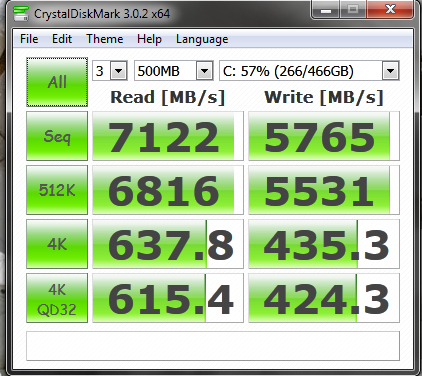
Retardedly fast.
[Edited on January 7, 2015 at 4:57 PM. Reason : _]  1/7/2015 4:54:53 PM 1/7/2015 4:54:53 PM
|
Sayer
now with sarcasm
9841 Posts
user info
edit post |
oooh I've got enough RAM
My current and only SSD is an OCZ and it's been amazing. But Newegg has a bunch of Samsung models with great reviews for decent prices, so as long as they're not garbage I'm gonna grab one.  1/7/2015 5:04:15 PM 1/7/2015 5:04:15 PM
|
y0willy0
All American
7863 Posts
user info
edit post |
i replaced my towers side panel with lexan and put green LEDs in the case
#l33t  1/7/2015 5:30:51 PM 1/7/2015 5:30:51 PM
|
wawebste
All American
19599 Posts
user info
edit post |
I've got a used Radeon HD 7850 2GB for sale if anyone needs one.
http://www.newegg.com/Product/Product.aspx?Item=N82E16814102999
Asking $120 OBO  1/8/2015 11:21:48 AM 1/8/2015 11:21:48 AM
|
